Pownce (now defunct) was one of the early web services that adopted OAuth and implemented support for it in their iPhone app. The following screenshots come from a blog post demonstrating the flow that they used.
Note: Following several negative reviews, Mike Malone (one of the Pownce developers) wrote a criticism of popping out of the app for doing authentication.
-
On launching the app Pownce, prompts the user to "Login".
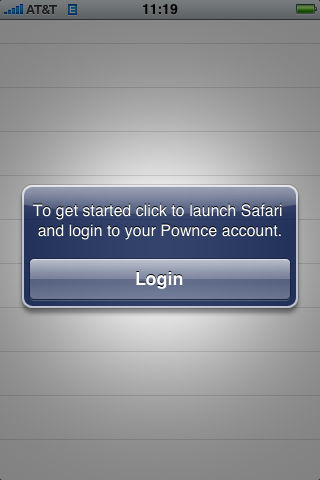
-
On clicking "Login", the Safari browser is launched, asking the user to sign in. The URL bar is clearly visible.
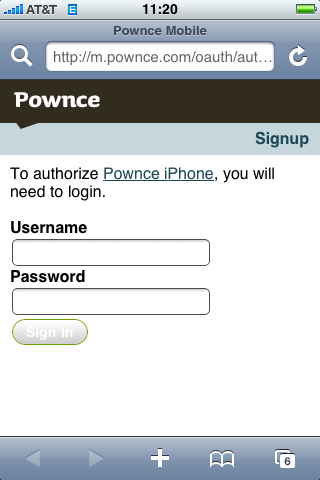
-
Once successfully authenticated, the user is prompted to permit the iPhone app access to their account.
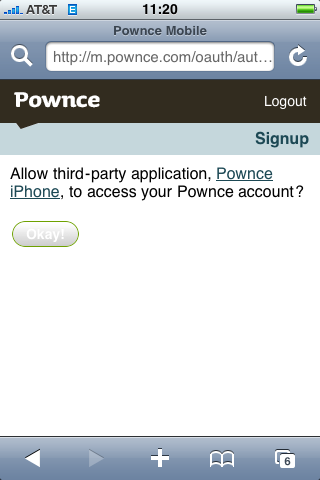
-
By using a pownce:// URL scheme, Safari closes and reopens the app, successfully authorized to access the user's data.

Comments (0)
You don't have permission to comment on this page.